- English
- 日本語
Input Japanese Texts in English Ubuntu Linux
You don't have to completely convert your English Ubuntu system into Japanese if you only need to occasionally input Japanese characters. Just like Windows OS, Ubuntu has input method components that allow you to enter Hiragana, Katakana, and Kanji characters into your applications.
To install these components, just follow these steps.
1. Open the Language Support Window from System > Administration. Select Japanese from the list and click Apply Changes button.
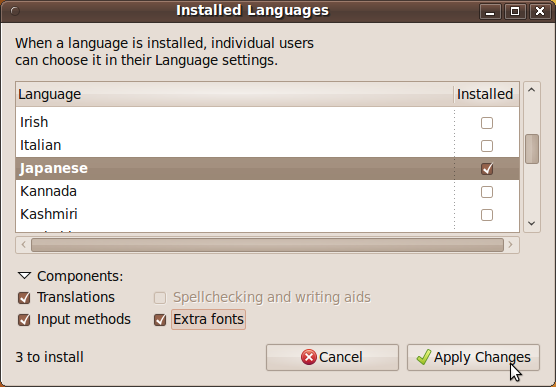
2. Open the IBus Preferences Window from System > Preferences. You can just accept the default settings in the General tab.
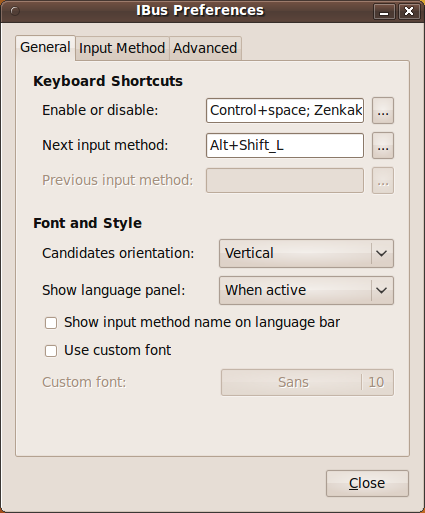
3. In the Input Method tab, add Japanese - Anthy to the list.
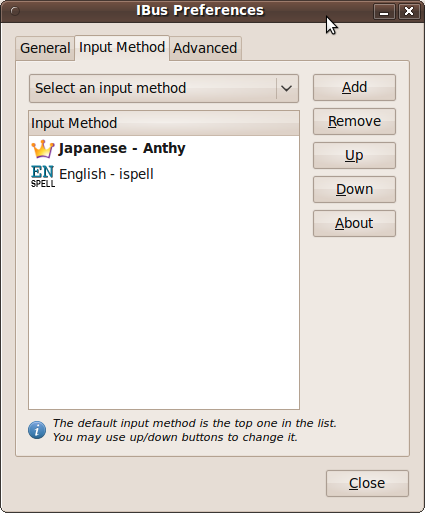
That's it! You can now input Japanese characters in your applications. To switch between English input mode and Japanese input mode, press Ctrl+Space. You may also switch modes by pressing Alt+Tilde (the key below ESC on your keyboard).
新しいコメントの追加